
Dawn Simulator
I was waiting for parts to continue to work on my Holiday Lights, and had some odds-and-ends extra pixels, so I did a little side-project.
I love it for the few months each year in the middle of Summer when I can wake up to dawn/sunrise with light shining in our bedroom window. This sort of thing also helps to prevent S.A.D (Seasonal Affective Disorder), which is a form of depression caused by the overall darkening of the colder months.
We have some of those fancy “smart bulbs” that can “Simulate Dawn” as a wake-up routine, but we found they didn’t work well. The very dimmest they go is still way too bright (and jarring), and most definitely doesn’t do a good job of simulating dawn. They also make stand-alone lights that do something similar, but they are expensive and tend to be bulky and tacky-looking sitting on a nightstand.

I wanted something I could put in or by one of our bedroom windows. My thought was this- I can control pixels down to a very dim level on a single pixel. If I use several of them- I can go from almost candlelight up to fairly bright, and I can also control the color temperature. So- here is what I came up with:
Prototype:
I just made a quick strip of 10 pixels and connected them to a D1 Mini controller. The video below is of the demo, which is sort of a time-lapse of what it actually does. Unfortunately, because the camera phone changes white balance and exposure on the fly and I couldn’t get it to lock in for any significant amount of time- the video doesn’t really do it justice.
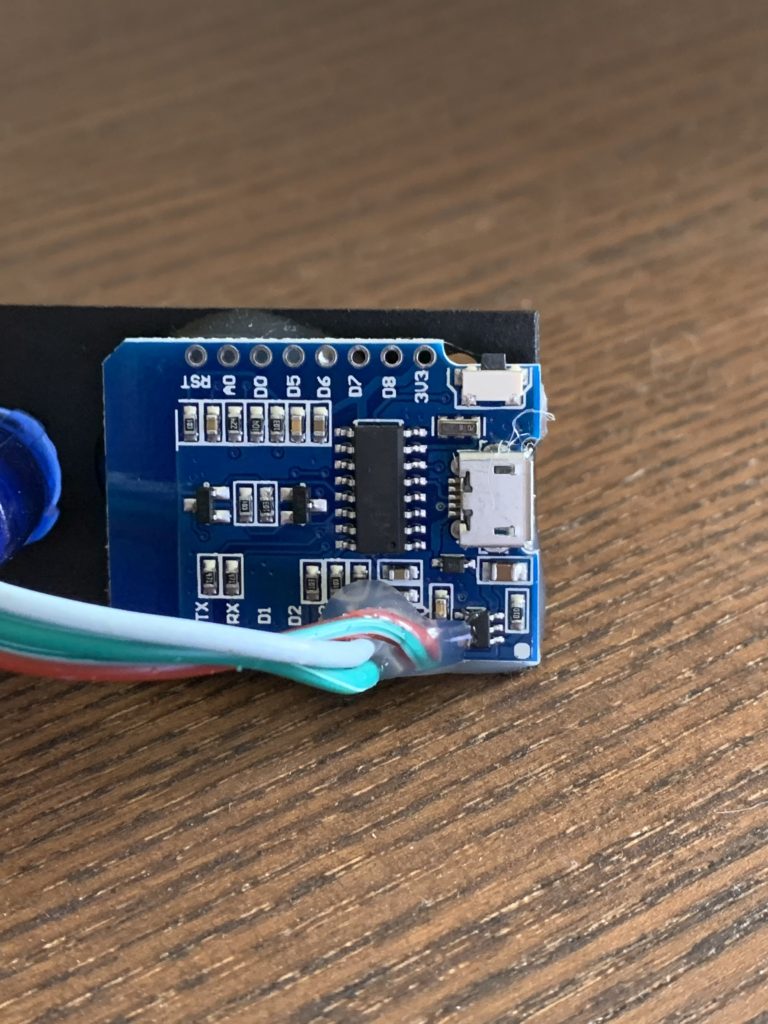
D1 Mini, soldered directly to the pixel string and hot-melt glued to the strip to make a stand-alone unit. Much like the ESPixelStick controllers I make for Holiday lights- this only uses three pins: +5v, Gnd, D4
No need to solder on headers or do anything else fancy- just three wires.
Here is a diagram of the D1 Mini Pinouts for reference:
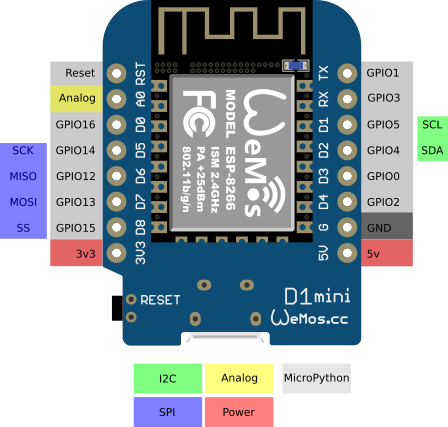
The micro-USB input on the D1 Mini is more than enough to drive 10 pixels. I believe it can drive up to around 20 without any issues.
I then adapted some other code I found to my purpose. It’s kinda-messy, but it works…
/* Dawn Simulator by Wolf I. Butler
*
* Uses 10 WS2811 LEDs to simulate a gentle dawn, driven by a D1 Mini (ESP8266) Node MCU
* This is an experiment! May need more LEDs and different color pattern.
*
* Hacked together from several "samples" found online.
*
*/
#include "ESP8266WiFi.h"
#include <NTPClient.h>
#include <WiFiUdp.h>
#include <Adafruit_NeoPixel.h>
// Replace with your network credentials
const char* ssid = "MyWiFiNetwork";
const char* password = "MyWiFiPassword";
//Set these to your needs
int gmtOffset = -5; //Offset from GMT. This will need to be changed for DST
String startHour = "05"; //Hour to start the Dawn Simulation. Right now it only supports top-of-the-hour.
// Define NTP Client to get time
WiFiUDP ntpUDP;
NTPClient timeClient(ntpUDP);
// Variables to save date and time
String formattedTime;
String currHour;
// Which pin on the Arduino is connected to the NeoPixels?
// On a Trinket or Gemma we suggest changing this to 1:
#define LED_PIN 2
// How many NeoPixels are attached to the Arduino?
#define LED_COUNT 10
//Initialize LED Strip
//Using the recommended NEO_KHZ400 here, but the 800KHz option should also work.
//I use 800KHz for my holiday light controllers (WS8211).
Adafruit_NeoPixel strip(LED_COUNT, LED_PIN, NEO_RGB + NEO_KHZ400);
// Argument 1 = Number of pixels in NeoPixel strip
// Argument 2 = Arduino pin number (most are valid)
// Argument 3 = Pixel type flags, add together as needed:
// NEO_KHZ800 800 KHz bitstream (most NeoPixel products w/WS2812 LEDs)
// NEO_KHZ400 400 KHz (classic 'v1' (not v2) FLORA pixels, WS2811 drivers)
// NEO_GRB Pixels are wired for GRB bitstream (most NeoPixel products)
// NEO_RGB Pixels are wired for RGB bitstream (v1 FLORA pixels, not v2)
// NEO_RGBW Pixels are wired for RGBW bitstream (NeoPixel RGBW products)
void setup() {
// Initialize Serial Monitor
// This is really just used for debugging/timing. Not actually needed in production.
Serial.begin(115200);
Serial.print("Connecting to ");
Serial.println(ssid);
WiFi.begin(ssid, password);
while (WiFi.status() != WL_CONNECTED) {
delay(500);
Serial.print(".");
}
// Print local IP address and start web server
Serial.println("");
Serial.println("WiFi connected.");
Serial.println("IP address: ");
Serial.println(WiFi.localIP());
// Initialize a NTPClient to get time
timeClient.begin();
// Set offset time in seconds to adjust for your timezone, for example:
// GMT +1 = 3600
// GMT +8 = 28800
// GMT -1 = -3600
// GMT 0 = 0
timeClient.setTimeOffset(gmtOffset * 3600);
strip.begin(); // INITIALIZE NeoPixel strip object (REQUIRED)
strip.clear(); // Turn OFF all pixels ASAP
strip.setBrightness(50); // Set initial BRIGHTNESS
}
// Default is true- display a quick "Dawn" demo on boot. You can disable it if you want...
boolean demoFlag = true;
// These set the delay between illuminating consecutive pixels.
// This provides a more-gradual change in the light level.
// You can tweak these if-desired, but they will change the duration of the whole process.
int demoDelay = 10; //Demo pixel change milliseconds
int runDelay = 1500; //Run pixel change miliseconds
// You shouldn't need to change anything below. These just set starting values.
// These are set in the Demo section below as-well, but need to be set outside of the main loop
// In case the Demo is bypassed by demoFlag = false above.
boolean runFlag = false;
int brightVal = 50;
int brightInc = 0;
int redVal = 1;
int redInc = 1;
int greenVal = 1;
int greenInc = 1;
int blueVal = 1;
int blueInc = 1;
int loopCount = 1;
char* prtString = "";
// In the loop below- you can "tweak" increment values and color levels.
// I set these to what works for me. Any changes will affect how long the "Dawn" lasts.
// As originally written- this runs for 65 minutes, and then max brightness is held for 30 minutes.
void loop() {
while(demoFlag) {
sprintf(prtString, "\nL-%d : B-%d : R-%d : G-%d : B-%d", loopCount, brightVal, redVal, greenVal, blueVal);
Serial.print(prtString);
colorWipe(strip.Color(redVal, greenVal, blueVal), brightVal, demoDelay);
redVal = redVal + redInc;
greenVal = greenVal + greenInc;
blueVal = blueVal + blueInc;
brightVal = brightVal + brightInc;
//Ramp all colors up at first until they all hit100 (Pre-Dawn)
//Increase Red and brightness. (Sun on horizon.)
if(redVal == 100) {
redInc = 5;
greenInc = 0;
blueInc = 0;
brightInc = 1;
}
//Increase Green and speed up brightness increase once Red hits max. (Sunrise < 50%)
if(redVal > 254) {
redVal = 255;
redInc = 0;
greenInc = 1;
brightInc = 5;
}
//Continue to increase green once max. overall brightness is reached. (Sunrise > 50%)
if(brightVal > 254) {
brightVal = 255;
brightInc = 0;
greenInc = 2;
}
//Finally- increase blue until we reach "White". (Sun above horizon.)
if(greenVal > 254) {
greenVal = 255;
greenInc = 0;
blueInc = 5;
}
//Once at maximum white brightness, hold and then reset.
if(blueVal > 254) {
delay(5000);
colorWipe(strip.Color(0, 0, 0), 255, demoDelay*10);
//Reset for actual main run...
brightVal = 50;
brightInc = 0;
redVal = 1;
redInc = 1;
greenVal = 1;
greenInc = 1;
blueVal = 1;
blueInc = 1;
loopCount = 0;
demoFlag = false;
}
loopCount ++;
}
if(!runFlag) {
timeClient.update();
formattedTime = timeClient.getFormattedTime();
currHour = formattedTime.substring(0, 2);
Serial.print("\nTime: "+formattedTime+" Waiting for "+startHour+":00:00");
if(currHour == startHour) {
runFlag = true;
} else {
strip.clear(); // Insures all pixels stay off.
delay(60000); //For our purposes- only need to check the time every minute.
}
}
while(runFlag) {
timeClient.update();
formattedTime = timeClient.getFormattedTime();
sprintf(prtString, "\nL-%d : B-%d : R-%d : G-%d : B-%d \n", loopCount, brightVal, redVal, greenVal, blueVal);
Serial.print(formattedTime+prtString);
//This routine runes for 65 minutes (+30 minute hold time at the end).
colorWipe(strip.Color(redVal, greenVal, blueVal), brightVal, runDelay);
redVal = redVal + redInc;
greenVal = greenVal + greenInc;
blueVal = blueVal + blueInc;
brightVal = brightVal + brightInc;
if(redVal == 100) {
redInc = 5;
greenInc = 0;
blueInc = 0;
brightInc = 1;
}
if(redVal > 254) {
redVal = 255;
redInc = 0;
greenInc = 1;
brightInc = 5;
}
if(brightVal > 254) {
brightVal = 255;
brightInc = 0;
greenInc = 2;
}
if(greenVal > 254) {
greenVal = 255;
greenInc = 0;
blueInc = 5;
}
if(blueVal > 254) {
delay(1800000); //Hold for 30 minutes, then reset.
colorWipe(strip.Color(0, 0, 0), 255, runDelay);
redVal = 1;
redInc = 1;
greenVal = 1;
greenInc = 1;
blueVal = 1;
blueInc = 1;
brightVal = 50;
loopCount = 0;
runFlag = false;
}
loopCount ++;
}
}
void colorWipe(uint32_t color, int bright, int wait) {
for(int i=0; i<strip.numPixels(); i++) { // For each pixel in strip...
strip.setPixelColor(i, color); // Set pixel's color (in RAM)
strip.show(); // Update strip to match
delay(wait); // Pause for a moment
}
strip.setBrightness(bright);
}
When plugged-in, the first pixel lights up briefly to indicate it is booting, and then the second one indicates connection to WiFi. (These aren’t programmed-in, they just happen I believe as part of the Arduino Neopixel libarary.) It then runs a greatly spead-up demo of the light changes, and then it just sits and waits for the top of the hour set (in my case 5am), and then starts running the main routine.
It is designed to slowly come up with white light, then bring in more red and green to simulate a sunrise, and then come up to full white by adding more blue. We found this to be a pleasing substitute for the real thing. Once it reaches full brightness, it stays on for 30 more minutes before resetting to wait for 5am the next morning.
It would be easy to adapt to allowing a more specific start time, and to tweak the color changes. These just worked for me. I also have to reset the time to account for Daylight Savings Time. I just need to plug it into the computer and upload the code with the time offset revised. I know I can add an additional library that will handle this for me, but I was trying to make it as simple as possible. I’m fighting with a “V2” now, but can’t get the time library to quite do what I want it to.
You may ask- why does it need WiFi? Well- because the D1 Mini (and most microcontrollers, as well as the popular Raspberry Pi) doesn’t have an RTC (Real-Time Clock) chip. It has to connect to the Internet and get its time from an NTP server.
Final(?) Build:
Finally- I needed some kind of an enclosure. I tried thin-walled PVC and it just muted the light way too much. So- I switched to translucent PEX, which is the go-to for pixel arches. Here is the final product:



This arrangement was the perfect size to fit in the window we wanted to put it in. There wasn’t room for anything bigger. The tube sits up on it’s PVC legs on the window sill behind the blinds. It could also sit in front of them, or really anywhere else in the bedroom like under a dresser or bed (for more diffused/subtle light).
I just use a cheap USB power supply I had in a junk drawer to power it. At full brightness, it only uses a (rated) maximum of .6A @ 5v.
It does get quite bright, but not quite full-sun bright (obviously). It works very well for our purposes though. One could easily add more pixels and make it bigger (for a larger window).
